This took me a lot of trawling forums to find a fix for, so i figured I’d write up a quick piece to help anyone else who has run into this problem.
The back story
I picked up a graphics tablet on amazon, mostly for 3D modelling in Sculptris, and photo editing in GIMP. I nearly went for the market leader wacom, but a combination of negative reviews for wacom products and Amazon having this product on special offer mean swung me into buying a “Trust Slimline Widescreen” graphics tablet. Box and Unboxed Product pictured below
After plugging it in and installing the drivers I was impressed with the fidelity and pressure sensitivity. However I am not really in a position to compare this to other products on the market. The last tablet I had used was a cheap wacom model back in university 2000/04 and the last graphics tablet I actually owned was an Atari touch tablet (image below thanks to Benj Edwards and Engadget)

So the device itself is fine, but I run a duel monitor set-up on my PC which caused a small annoyance. The tablet was attempting to span both screens, so where my two monitors were showing this..
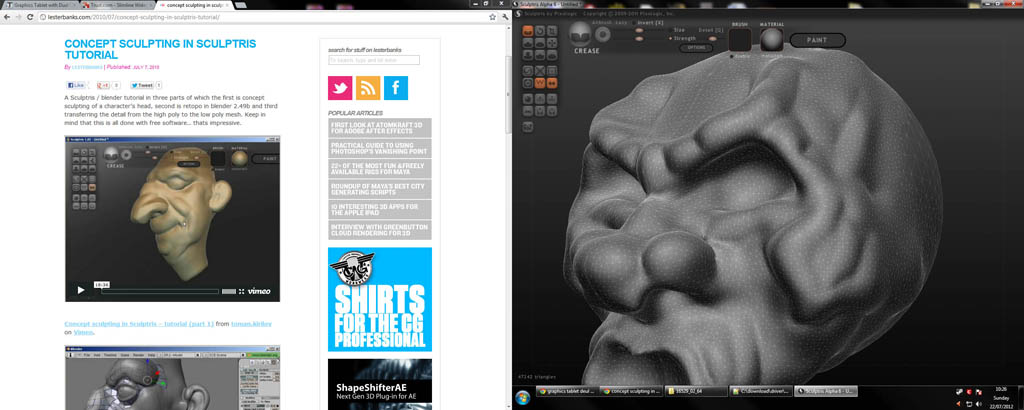
The tablet was mapping the screen like this ..
(screenshot superimposed on product)

When what I wanted was for the tablet to only map itself to the 3d application i was using, like this ..
(screenshot superimposed on product)

So how did you fix this?
- First uninstall the original device driver and unplugged the device
- download the latest drivers
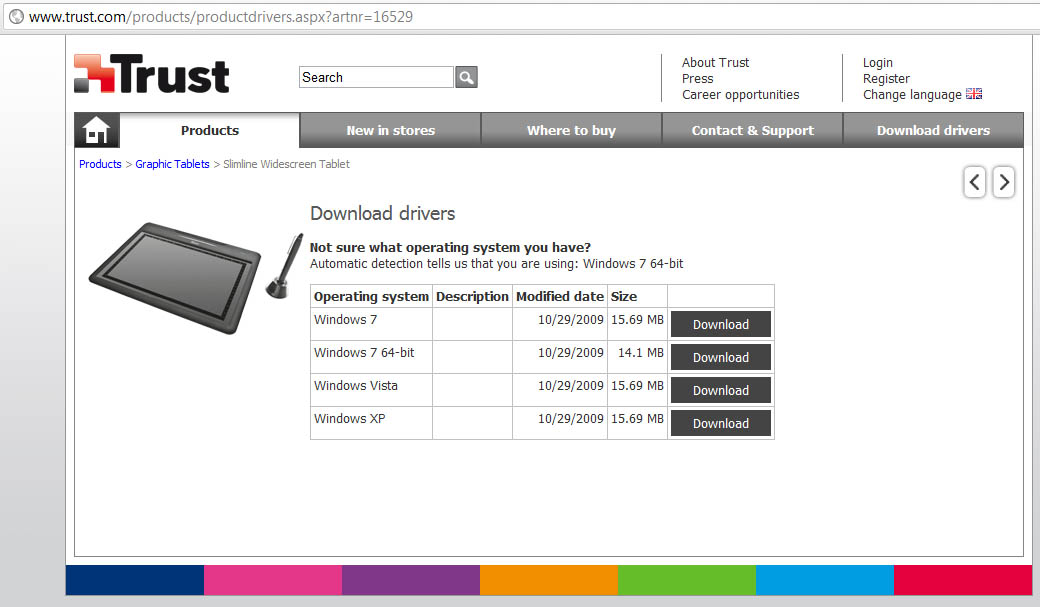
- Unzip
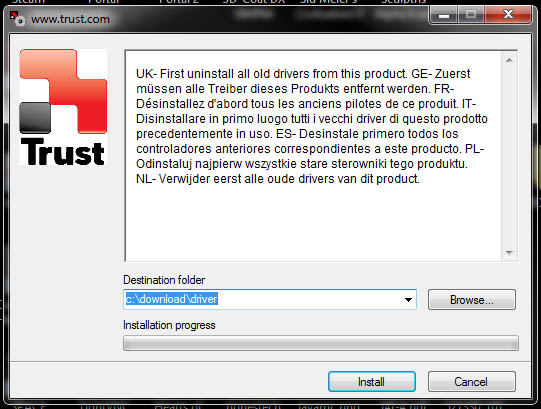
- In the drivers folder, open the file “aiptbl.ini”
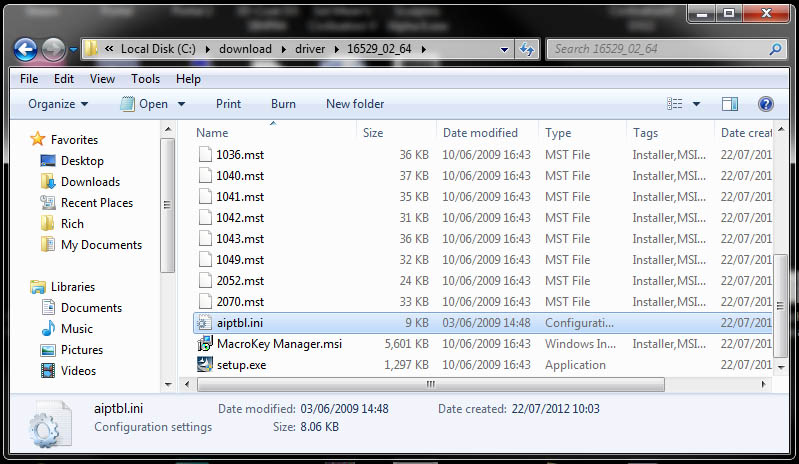
- Find the line “AdjustPage=0” and set this to “AdjustPage=1”
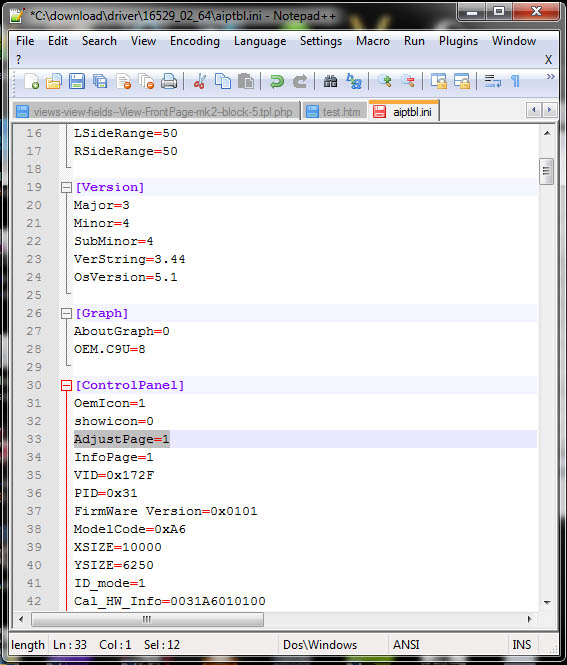
- Save and close that file, run the installer as normal, reboot your machine.
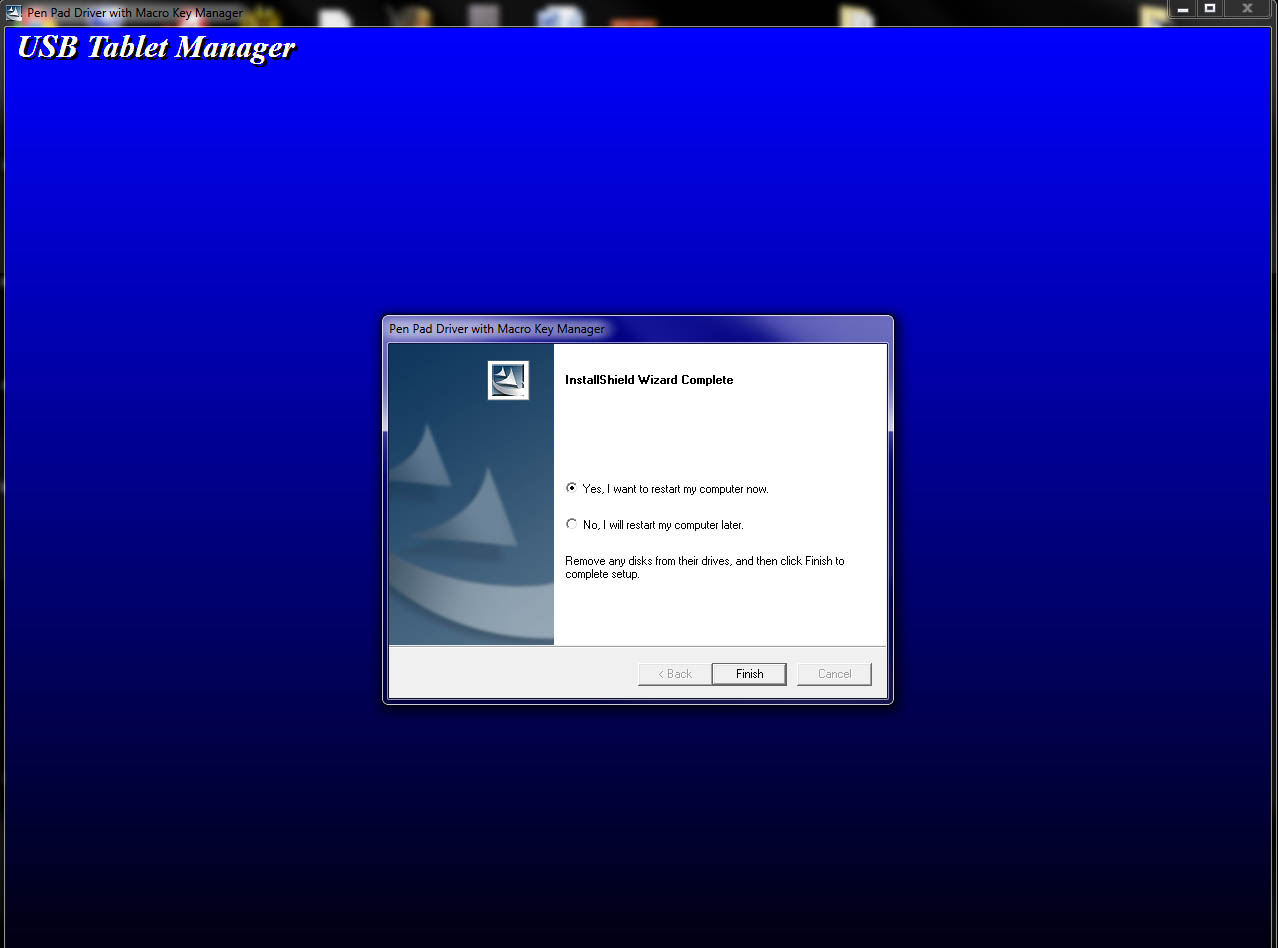
Now when you go into the pen pad control [No idea where this is buried in win 7, just search for it] you can now limit the tablet to one monitor
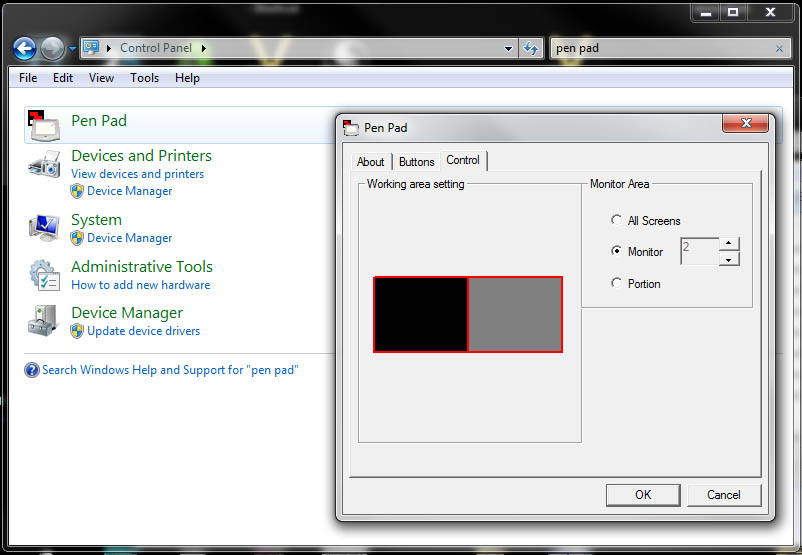
Hope this has helped someone
Rich